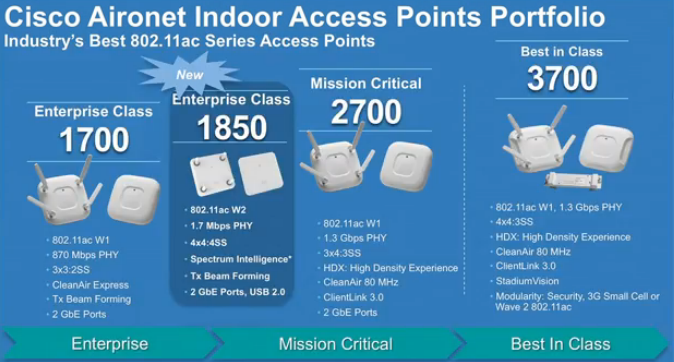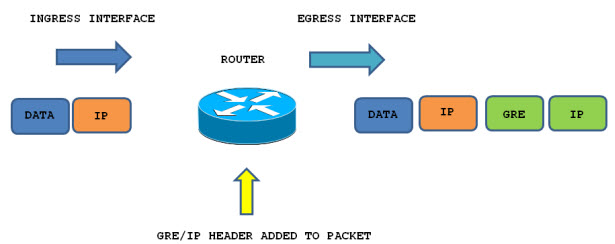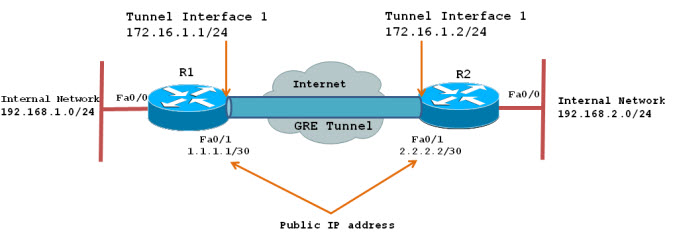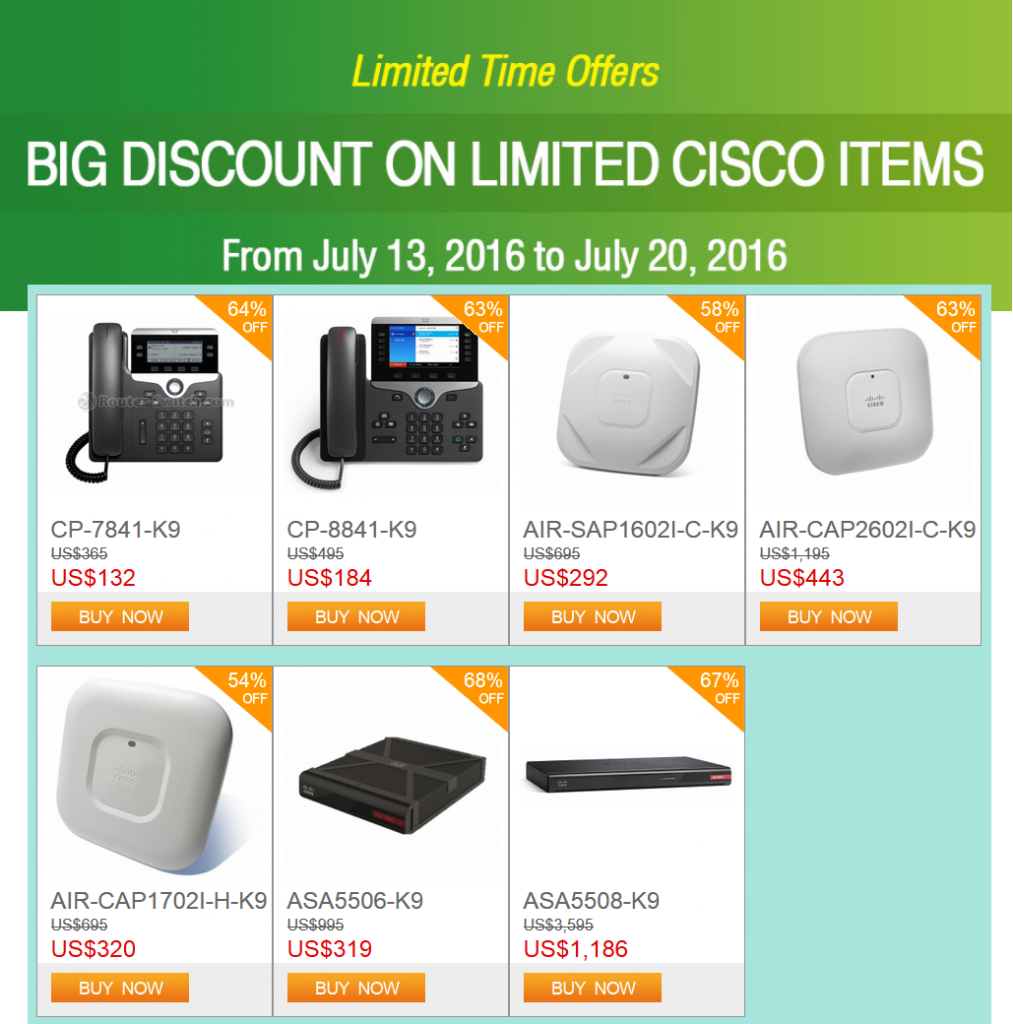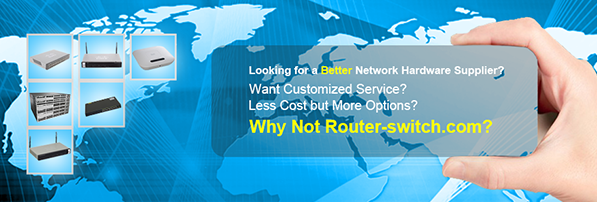The following lists showed how much of the hardware resources the Firepower module could access. From the ASA 5505 to ASA 5585-X, and more about the
Cisco Advanced Inspection and Prevention Security Services Module/Card
ASA 5505
asa01# show version | i Hardware
Hardware: ASA5505, 256 MB RAM, CPU Geode 500 MHz
Up to 512MB RAM
AMD Geode LX 800 500MHz
5506-X, 5506W-X, 5506H-X
asa01# show version | i Hardware
Hardware: ASA5506, 4096 MB RAM, CPU Atom C2000 series 1250 MHz, 1 CPU (4 cores)
ASA: 1843 MB RAM, 1 CPU (1 core)
FP: 2253 MB RAM, 1 CPU (3 cores)
Intel Atom C2508 1.25GHz 4C
5508-X
asa01# show version | i Hardware
Hardware: ASA5508, 8192 MB RAM, CPU Atom C2000 series 2000 MHz, 1 CPU (8 cores)
ASA: 4096 MB RAM, 1 CPU (2 core)
FP: 4096 MB RAM, 1 CPU (6 cores)
Intel Atom C2718 2.0GHz 8C
ASA 5510
asa01# show version | i Hardware
Hardware: ASA5510, 256 MB RAM, CPU Pentium 4 Celeron 1600 MHz
Up to 512MB RAM
Intel Celeron M Processor 380 1.6GHz
5512-X
asa01# show version | i Hardware
Hardware: ASA5512, 4096 MB RAM, CPU Clarkdale 2793 MHz, 1 CPU (2 cores)
ASA: 2048 MB RAM, 1 CPU (1 core)
FP: 2048 MB RAM, 1 CPU (1 core)
Intel Pentium G6950 2.8GHz 2C
5515-X
asa01# show version | i Hardware
Hardware: ASA5515, 8192 MB RAM, CPU Clarkdale 3059 MHz, 1 CPU (4 cores)
ASA: 4096 MB RAM, 1 CPU (2 core)
FP: 4096 MB RAM, 1 CPU (2 cores)
Intel Core i3-540 3.06GHz 2C/4T
5516-X
asa01# show version | i Hardware
Hardware: ASA5516, 8192 MB RAM, CPU Atom C2000 series 2400 MHz, 1 CPU (8 cores)
ASA: 4096 MB RAM, 1 CPU (2 cores)
FP: 4096 MB RAM, 1 CPU (6 cores)
Intel Atom C2758 2.4GHz 8C
5520
asa01# show version | i Hardware
Hardware: ASA5520, 512 MB RAM, CPU Pentium 4 Celeron 2000 MHz
Up to 2048MB RAM
Intel Celeron M Processor 450 2.0GHz
5525-X
asa01# show version | i Hardware
Hardware: ASA5525, 8192 MB RAM, CPU Lynnfield 2394 MHz, 1 CPU (4 cores)
ASA: 4096 MB RAM, 1 CPU (1 core)
FP: 4096 MB RAM, 1 CPU (3 cores)
Intel Xeon X3430 2.4GHz 4C
5540
asa01# show version | i Hardware
Hardware: ASA5540, 1024 MB RAM, CPU Pentium 4 2000 MHz
Up to 2048MB RAM
Intel Pentium M Processor 760 2.0GHz
5545-X
asa01# show version | i Hardware
Hardware: ASA5545, 12288 MB RAM, CPU Lynnfield 2660 MHz, 1 CPU (8 cores)
ASA: 6144 MB RAM, 1 CPU (2 core)
FP: 6144 MB RAM, 1 CPU (6 cores)
Intel Xeon X3450 2.66GHz 4C/8T
5550
asa01# show version | i Hardware
Hardware: ASA5550, 4096 MB RAM, CPU Pentium 4 3000 MHz
No upgrade possible
Intel Pentium 4 Processor 745 3.0GHz
5555-X
asa01# show version | i Hardware
Hardware: ASA5555, 16384 MB RAM, CPU Lynnfield 2792 MHz, 1 CPU (8 cores)
ASA: 8192 MB RAM, 1 CPU (2 core)
FP: 8192 MB RAM, 1 CPU (6 cores)
Intel Xeon X3460 2.8GHz 4C/8T
5580-20
asa01# show version | i Hardware
Hardware: ASA5580-20, 8192 MB RAM, CPU AMD Opteron 2600 MHz 2 CPUs, 4 cores
Up to 16GB
AMD Opteron 885 2.6GHz 4C
The ASA5580-20 can be upgraded to a ASA5580-40 with this Cisco guide: Cisco ASA 5580 Hardware Installation Guide - Maintenance and Upgrade Procedures [Cisco ASA 5500-X Series Next-Generation…
5580-40
asa01# show version | i Hardware
Hardware: ASA5580-40, 12288 MB RAM, CPU AMD Opteron 2600 MHz 4 CPUs, 8 cores
Up to 16GB
AMD Opteron 885 2.6GHz 8C
5585-X SSP-10
asa01# show version | i Hardware
Hardware: ASA5585-SSP-10, 6144 MB RAM, CPU Xeon 5500 series 2000 Mhz, 1 CPU (4 cores)
ASA: 6144 MB RAM, 1 CPU (4 cores)
ASA: Intel Xeon E5504 2.0 GHz 4C
FP SSP-10: 6144 MB RAM, 1 CPU (4 cores)
FP SSP-10: Intel Xeon E5504 2.0 GHz 4C
5585-X SSP-10 EP
asa01# show version | i Hardware
Hardware: ASA5585-SSP-10, 12288 MB RAM, CPU Xeon 5500 series 2000 Mhz, 1 CPU (4 cores)
ASA: 12288 MB RAM, 1 CPU (4 cores)
ASA: Intel Xeon E5504 2.0 GHz 4C
FP SSP-40: 24576 MB RAM, 2 CPU (16 cores)
FP SSP-40: Intel Xeon L5518 2.13 GHz 8C
5585-X SSP-20
asa01# show version | i Hardware
Hardware: ASA5585-SSP-20, 12288 MB RAM, CPU Xeon 5500 series 2133 MHz, 1 CPU (8 cores)
ASA: 12288 MB RAM, 1 CPU (8 cores)
ASA: Intel Xeon L5518 2.13 GHz 8C
FP SSP-20: 12288 MB RAM, 1 CPU (8 cores)
FP SSP-20: Intel Xeon L5518 2.13 GHz 8C
5585-X SSP-20 EP
asa01# show version | i Hardware
Hardware: ASA5585-SSP-20, 24576 MB RAM, CPU Xeon 5500 series 2133 MHz, 1 CPU (8 cores)
ASA: 24576 MB RAM, 1 CPU (8 cores)
ASA: Intel Xeon L5518 2.13 GHz 8C
FP SSP-60: 49152 MB RAM, 2 CPU (24 cores)
FP SSP-60: Intel Xeon E5645 2.4 GHz 12C
5585-X SSP-40
asa01# show version | i Hardware
Hardware: ASA5585-SSP-40, 12288 MB RAM, CPU Xeon 5500 series 2133 MHz, 2 CPU (16 cores)
ASA: 12288 MB RAM, 2 CPU (16 cores)
ASA: Intel Xeon L5518 2.13 GHz 8C
FP SSP-40: 24576 MB RAM, 2 CPU (16 cores)
FP SSP-40: Intel Xeon L5518 2.13 GHz 8C
5585-X SSP-60
asa01# show version | i Hardware
Hardware: ASA5585-SSP-60, 24576 MB RAM, CPU Xeon 5600 series 2400 MHz, 2 CPU (24 cores)
ASA: 24576 MB RAM, 2 CPU (24 cores)
ASA: Intel Xeon E5645 2.4 GHz 12C
FP SSP-60: 49152 MB RAM, 2 CPU (24 cores)
FP SSP-60: Intel Xeon E5645 2.4 GHz 12C
Cisco Advanced Inspection and Prevention Security Services Module/Card
AIP SSC 5
Intel Celeron M Processor 450 2.0GHz
512MB RAM
Support: ASA5505
AIP SSM 10
Intel Celeron M Processor 450 2.0GHz
1GB RAM
Support: ASA5510, ASA5520
AIP SSM 20
Mobile Intel Pentium 4 Processor - M 2.40 GHz, 512K Cache, 400 MHz FSB
2GB RAM
Support: ASA5510, ASA5520, ASA5540
AIP SSM 40
Intel Xeon Processor LV 2.00 GHz, 2M Cache, 667 MHz FSB
4GB RAM
Support: ASA5520, ASA5540
More Related Cisco ASA Firewall Topics
Find Your Cisco’s Next-Generation Firewalls
What are the Considerations While Buying a Cisco Next-Generation Firewall?
How to Start Cisco Firepower 9300 ASA Security Module?
How to Enable the Wireless Access Point (ASA 5506W-X)?
How to Deploy the ASA 5508-X or ASA 5516-X in Your Network?
Cisco ASA 5506-X with Version 9.4.1–Policy Based Routing
ASA 5508-X and ASA 5516-X Overview
ASA 5506-X/SecurityPlus, 5506W-X & 5506H-X, Cisco ASA with FirePOWER Services, What’s New Here?
Cisco ASA 5500-X Series’ New Features & Main Model Comparison